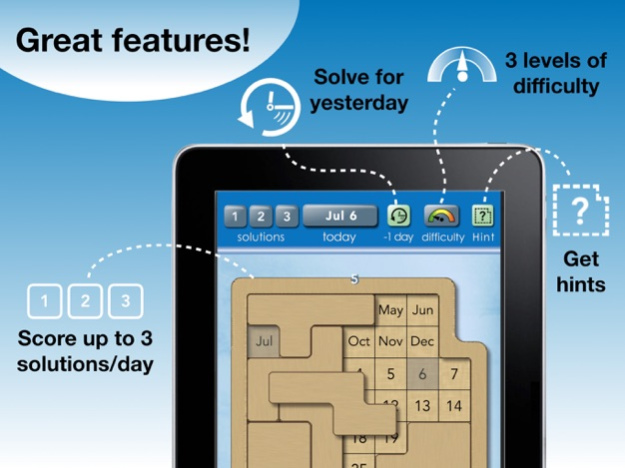A-Puzzle-A-Day 2.1.2
Continue to app
Free Version
Publisher Description
This is the official app by the inventors of the original A-Puzzle-A-Day, DragonFjord's internationally best-selling puzzle.
Just place the 8 pieces into the calendar frame to make today's date. Every day is possible!
This app is loaded with great features:
• Win dragon-coins and trophies for your solutions
• Use your coins to buy custom sets – 30 to choose from!
• Need a hint? You've got hint tickets!
• Miss a day? Use time machine passes to solve for yesterday!
• Save your solutions in the solution bank!
• Choose from 11 different languages on your calendar frame.
• Light and dark modes
• Earn bonuses for more challenging days
• Smooth and intuitive piece movement
• Premium version – solve for any date in the past 365 days!
Warning: this puzzle is highly addictive!
Dec 7, 2023
Version 2.1.2
The much-requested premium version is here ... select and solve for any date in the last year, share you victories and more!
Version 2.1.2 has minor bug fixes.
About A-Puzzle-A-Day
A-Puzzle-A-Day is a free app for iOS published in the Action list of apps, part of Games & Entertainment.
The company that develops A-Puzzle-A-Day is DragonFjord. The latest version released by its developer is 2.1.2.
To install A-Puzzle-A-Day on your iOS device, just click the green Continue To App button above to start the installation process. The app is listed on our website since 2023-12-07 and was downloaded 0 times. We have already checked if the download link is safe, however for your own protection we recommend that you scan the downloaded app with your antivirus. Your antivirus may detect the A-Puzzle-A-Day as malware if the download link is broken.
How to install A-Puzzle-A-Day on your iOS device:
- Click on the Continue To App button on our website. This will redirect you to the App Store.
- Once the A-Puzzle-A-Day is shown in the iTunes listing of your iOS device, you can start its download and installation. Tap on the GET button to the right of the app to start downloading it.
- If you are not logged-in the iOS appstore app, you'll be prompted for your your Apple ID and/or password.
- After A-Puzzle-A-Day is downloaded, you'll see an INSTALL button to the right. Tap on it to start the actual installation of the iOS app.
- Once installation is finished you can tap on the OPEN button to start it. Its icon will also be added to your device home screen.